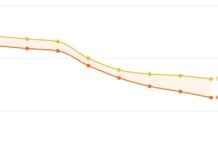Combat Zoom Meeting Fatigue: 6 Effective Tips to Stay Energized
Video conferencing has now become a daily routine and an essential tool for many professionals across the globe since remote and flexible work is the new normal. However, like every breakthrough, this situation comes with challenges that must be addressed.
**Symptoms of Zoom Meeting Fatigue**
In December 2019, 71.6 million people were using Zoom daily, a number that rose to 2.8 billion in October 2020 due to the COVID-19 pandemic. Students who participated in both online and in-person lectures experienced bigger signs of fatigue, sadness, and drowsiness while using video conferencing tools. Those who still enjoy remote or flexible work schedules can identify Zoom meeting fatigue quite easily. For example, eye strain, headaches, body pain, anxiety, and disengagement are major symptoms users may be facing. Looking at a screen in close proximity for hours every day puts a heavy burden on your eyes and brain. Also, when a conversation isn’t interesting to someone, they might easily lose their focus and stop paying attention. However, everyone can solve this issue as soon as they identify the root causes. Let’s explore the reasons behind this as well as how to overcome it.
**Reasons Behind Zoom Meeting Fatigue**
1. **Communication Issues**
In face-to-face meetings, colleagues can easily communicate using non-verbal cues and verbal exchanges. In video conferencing, individuals have to try a lot harder to convey the same messages. For example, if they want to show that they agree with someone’s point, they need to give an exaggerated nod or put their thumbs up. Oftentimes, multiple voices may even get tangled up, and no one understands what each user says. Additionally, other issues may appear, including bad internet connections, broken microphones, and low image resolution. All these aspects contribute to unpleasant communication experiences that prolong the duration of meetings.
2. **Computer Vision Syndrome**
Staring at screens for long periods can lead to a syndrome known as computer vision syndrome. Our brains and eyes get overstimulated when they look at many different faces and screens at the same time. For example, during a Zoom call, we have to look at all participants and not just the one speaking. Our eyes jump from window to window, including our own, looking at everyone’s expressions. Also, depending on the size of our computer or monitor, faces can sometimes appear way too close to our eyes. Automatically, our brains interpret such interactions as highly intense.
3. **Personal And Work Life Conflict**
In traditional office functions, professionals would leave work and go back home to make phone calls, video calls, or watch a movie. However, things have changed now, and many of us do everything from home. We use the same screens for work, communication with loved ones, and entertainment. We don’t even have to leave our chairs or couches to do so. In other words, there is no separation between professional and personal life. This means that it’s harder to dissociate from anything work-related and concentrate on fun stuff since our home can often feel like our office, even after work hours.
4. **Limited Mobility**
During in-person meetings, some of us tend to be more active than we realize. We fidget, move around in our chairs, look away from the speaker, and even doodle in our notebooks while still paying attention. However, in virtual meetings, individuals are confined to the same spot, unable to move since their colleagues lose sight of them. Staying in the same spot for a long time without being able to move decreases people’s cognitive abilities, making them lose focus easily. Also, users feel that if they don’t stare at the screen all the time, their co-workers might perceive it as rude or that they’ve lost interest in the conversation.
**Solutions To Battle Zoom Meeting Fatigue**
1. **Frequent Breaks**
A solution to Zoom meeting fatigue is to take small and frequent breaks in between meetings. For example, you may implement the Pomodoro technique, where each meeting lasts 25 minutes, followed by 5-minute breaks. During these breaks, you can stand up and do a few leg and arm stretches or eat a snack. It’s essential to put down your electronics during these breaks and do something that encourages body movement. Also, keep in mind that you don’t have to be seated during all meetings. Sometimes, you may be able to stand up while on a video call or walk and talk during a business phone call.
2. **Reduced Blue Light Exposure**
Computers and other electronic devices emit blue light that keeps our eyes alert and, therefore, causes fatigue. Thankfully, you can buy blue-light glasses over the counter and wear them daily. These protect our eyes from this harmful light and help us focus on a screen for much longer. Also, some computers have a setting that mimics outdoor lighting and emits yellow light instead of blue. To achieve that, though, we need to work in a well-lit environment. Instead of working in a dark room with artificial light, find a spot that receives plenty of natural light. This way, your eyes will receive much less burden.
3. **Shorter Meetings**
The best practice to reduce Zoom meeting fatigue is to reduce the number of the number of virtual meetings and schedule only the necessary ones. However, if this isn’t always possible, you must try to reduce the duration of those meetings. Create a detailed agenda of the talking points and share it with all participants. This way, each conference is purposeful, and all important points are discussed without causing delays. What’s more, you should prioritize meetings and check whether alternative ways of communicating can do the trick. For example, a detailed email or a personal message may be enough in some cases.
4. **Turn Off The Camera**
People tend to get nervous when they have to be on camera, focusing a lot on their expressions and mannerisms while others are speaking. Also, professionals are usually anxious about their background and try to find the best spot so that their messy bedrooms aren’t visible or any kids and pets are out of the frame. That’s why you can try turning your camera off when possible and focusing solely on the discussion. Not having to constantly concentrate on your face and your surroundings will relieve your anxiety. Additionally, if your space bothers you, you can blur your background with a filter or install apps that change your background to something more professional.
5. **No-Call Day**
To effectively combat Zoom meeting fatigue, organizations can designate one or more days during the week when no Zoom calls are set up. It could be every Monday when most employees have trouble getting back to work. Fridays could work, too, as a way to help everyone decompress more easily before the weekend. Taking things a step further, companies can ask managers and employees to set up their Zoom meetings across a timespan of 2 to 3 days every week. This way, everyone is free to work uninterrupted and can prepare for meetings better.
6. **Mindfulness Techniques**
Practicing mindfulness can help everyone focus more efficiently during their Zoom meetings and combat feelings of anxiety. Try to actively listen to your colleagues and resist the temptation to continue working on your tasks during your conversation. Multi-tasking will only distract you. If you feel like your focus is getting lost, take a few deep breaths. You will probably notice that your stress has diminished and your concentration has increased. Lastly, meditation may be something you’d like to try. Doing a few sessions every week can help you decompress after a hard day and relieve your mental fatigue.
**Conclusion**
Zoom meeting fatigue is often strengthened by the lack of in-person exchanges and the increase in isolation and loneliness. That’s why teams should organize fun events that aim to help all members bond and create relationships that go beyond their shared professional environment. Working from home can be beneficial for many, but it can also create multiple challenges. Make sure that you are taking good care of your mental and physical health and striking a tech balance.