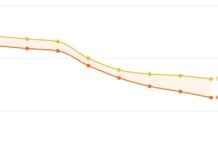Google has just unveiled ten new updates to Google Classroom and Google Forms that are aimed at making teachers’ lives easier for the upcoming school year. These updates are designed to help educators save time, stay organized, and teach effectively both in-person and remotely. As we all know, teachers play a crucial role in shaping the future generation, and these tools are meant to support them in their noble mission.
1. **Single View of Student Work:**
One of the key updates to Google Classroom is the addition of a dedicated page for each student that displays all of their work in a class. This feature allows teachers to track individual student progress more easily, providing a comprehensive overview of each student’s assignments. With filters to show assigned work, missing work, or returned and graded work, teachers and students can collaborate more effectively to set goals and improve learning outcomes. This personalized approach to tracking student work can help educators tailor their teaching methods to better meet the needs of each student.
2. **Reorder Classes:**
Teachers now have the option to reorder their classes in Google Classroom, allowing them to organize their classes based on their daily schedule or workload priorities. This feature enables teachers to customize the layout of their classes to suit their preferences, making it easier to navigate through their various courses. Additionally, students can also benefit from this feature by arranging their classes in a way that helps them stay on top of their assignments and upcoming tasks. By providing both teachers and students with the ability to reorder classes, Google Classroom aims to enhance the overall user experience and streamline the learning process.
3. **Decimal Grading:**
Grading assignments can be a complex process, and to provide more accurate feedback, Google Classroom now supports decimal grading. This feature allows educators to assign grades with decimal points, enabling them to provide more precise assessments of student performance. By allowing for decimal grading, teachers can offer more detailed feedback to students, helping them understand their strengths and areas for improvement. This enhancement to Google Classroom’s grading system reflects the platform’s commitment to supporting teachers in delivering high-quality education to their students.
4. **Transfer Class Ownership:**
With the new transfer class ownership feature, administrators and teachers can easily transfer ownership of Google Classroom classes to other teachers. This update eliminates the need to recreate classes when there is a change in teaching assignments, ensuring a smooth transition for both teachers and students. The new class owner will have access to all past student work and resources in Google Drive, making it seamless to take over the responsibilities of a class. This feature simplifies the process of transferring classes and ensures continuity in the learning environment.
5. **Add Student Profile Picture on Mobile:**
In today’s digital age, students are increasingly using their mobile devices for learning and communication. With the ability to add a profile picture on mobile devices in Google Classroom, students can personalize their accounts and engage more actively with the platform. This update allows students to update their profile picture directly from the Google Classroom mobile app, giving them greater control over their digital identity. By incorporating this feature, Google aims to enhance the user experience for students and encourage active participation in the learning process.
6. **Provision Classes with School Directory Sync:**
Google School Directory Sync now supports syncing Google Classroom classes from student or management information systems using IMS OneRoster CSV. This integration simplifies the process of setting up classes by automatically importing class data from existing systems, saving teachers and students valuable time. By streamlining the class setup process, administrators can ensure that teachers have the necessary resources to start the school year smoothly. This update demonstrates Google’s commitment to providing educators with efficient tools to support their teaching efforts.
7. **New Classroom Integrations:**
Google Classroom now offers integration with several new apps, including Quizizz, Edcite, and Kami, to provide educators with a seamless experience across different platforms. These integrations allow teachers to easily share information between Classroom and other tools they use, enhancing collaboration and productivity. By expanding the range of apps that integrate with Google Classroom, educators can access a wider variety of resources to enrich their teaching practices. These new integrations further enhance the versatility and functionality of Google Classroom, empowering teachers to create engaging learning experiences for their students.
8. **Display Class Code:**
Teachers can now display their class code in full screen, making it easier for students to join Google Classroom classes. This update simplifies the process of joining classes by providing a clear and visible class code that students can easily enter to access course materials. By enhancing the visibility of class codes, Google Classroom aims to streamline the onboarding process for students and ensure that they can quickly join new classes. This feature promotes accessibility and inclusivity in the classroom, enabling all students to participate in the learning environment.
9. **Import Quizzes in Google Forms Scores into Classroom:**
Teachers using Quizzes in Google Forms can now import grades directly into Google Classroom, simplifying the assessment process and saving time for educators. This update allows teachers to seamlessly transfer quiz scores from Google Forms to Google Classroom, eliminating the need for manual grade entry. By automating the grading process, teachers can focus more on providing valuable feedback to students and monitoring their progress. This integration between Quizzes in Google Forms and Google Classroom enhances the efficiency of assessment practices and supports data-driven decision-making in education.
10. **Add Feedback in Question-by-Question Grading in Quizzes:**
In addition to importing quiz scores, teachers can now provide feedback on a question-by-question basis in Quizzes in Google Forms. This feature allows educators to offer detailed feedback on individual quiz questions, helping students understand their mistakes and improve their performance. By incorporating feedback into the grading process, teachers can promote a culture of continuous learning and growth among students. This enhancement to Quizzes in Google Forms underscores Google’s commitment to supporting educators in delivering meaningful assessments that drive student achievement.
As educators prepare to return to school, these updates to Google Classroom and Google Forms are designed to equip teachers with the tools they need to succeed in the classroom. By incorporating features that enhance organization, communication, and assessment, Google aims to empower educators to deliver high-quality instruction and support student learning effectively. Whether teaching in-person or remotely, teachers can leverage these updates to streamline their workflows, engage students, and achieve positive educational outcomes.
In conclusion, Google’s commitment to supporting educators through innovative technology solutions demonstrates its dedication to advancing education and empowering teachers to make a difference in the lives of students. As the new school year approaches, teachers can look forward to leveraging these updates to enhance their teaching practices and create engaging learning experiences for students. With Google Classroom and Google Forms, educators have access to powerful tools that can drive collaboration, personalized learning, and academic success. Let’s embrace these updates and embark on a successful journey of teaching and learning in 2021 and beyond.